YARN
Use the following steps to enable the Ranger YARN plugin.
Select YARN from the Services tab in the top menu.
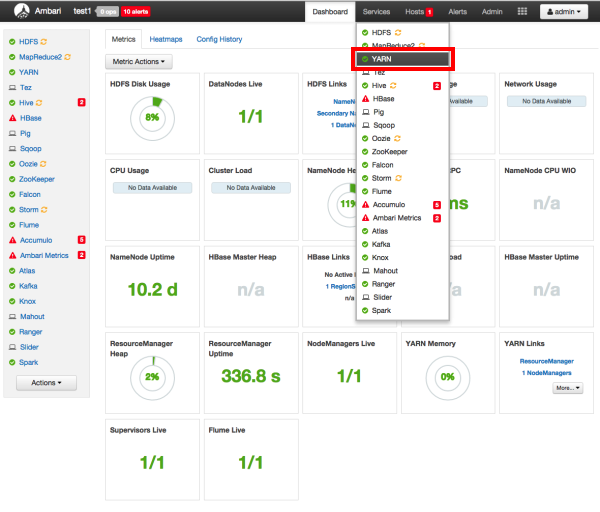
Click the Configs tab, then click the Advanced tab. Scroll down and click to open Advanced ranger-yarn-plugin-properties.
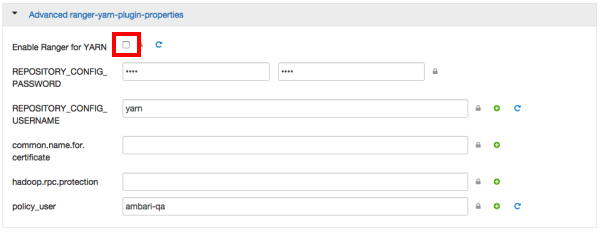
Select the Enable Ranger for YARN check box. A Warning pop-up appears. Click Apply to save the property updates.
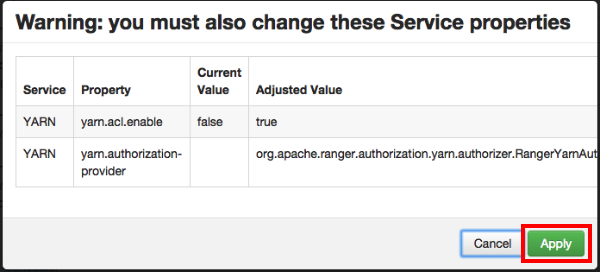
![[Note]](../common/images/admon/note.png)
Note Enabling Ranger for YARN sets the yarn.acl.enable property to true. This enables fallback to native YARN ACLs if there is no Ranger policy.
To save the configuration, click the green Save button on the black menu bar at the top of the page.
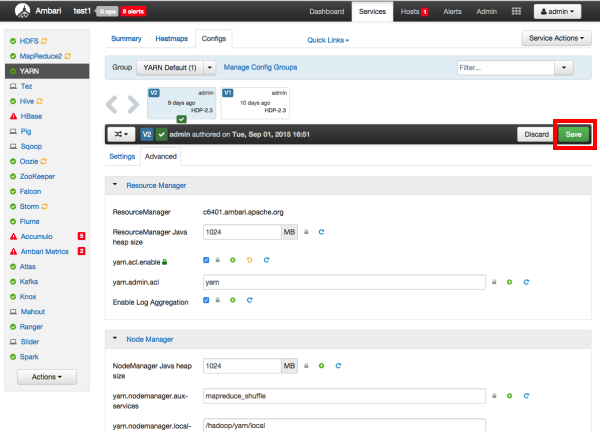
A Save Configuration pop-up appears. Type in a note describing the changes you just made, then click Save.
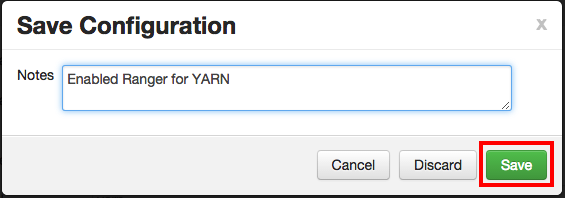
Click OK on the Save Configuration Changes pop-up.
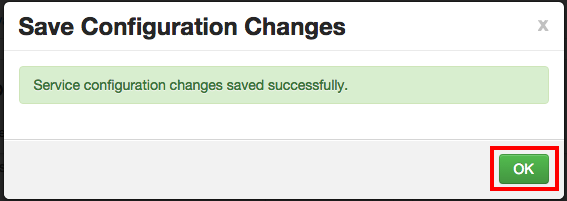
A Restart Required message will be displayed at the top of the page. Click Restart, then select Restart All Affected to restart the YARN service and load the new configuration.
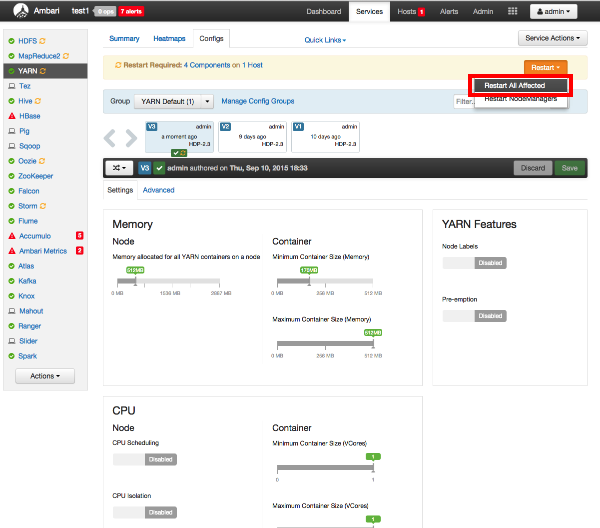
Click Confirm Restart All on the confirmation pop-up to confirm the YARN restart.
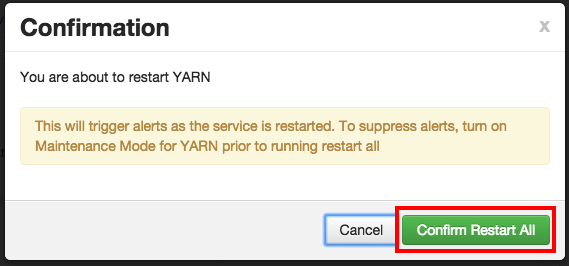
After YARN has been restarted, the Ranger plugin for YARN will be enabled.

