Ranger Audit Settings
On the Customize Services page, select the Ranger Audit tab.
It is recommended that you store audits in Solr and HDFS, and disable Audit to DB.
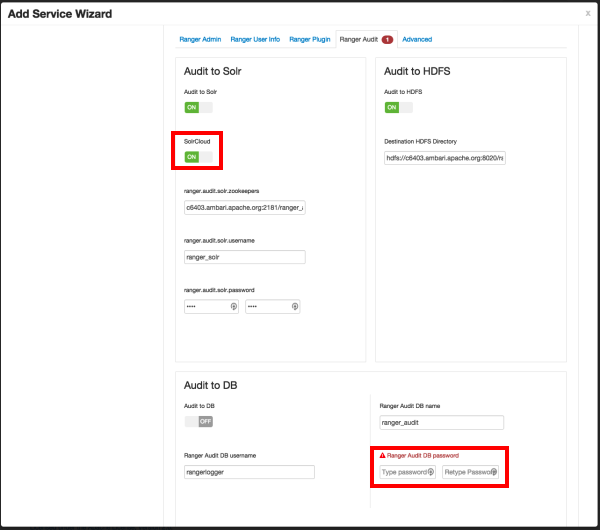
Under Audit to Solr, click OFF under SolrCloud to enable SolrCloud. The button label will change to ON, and the SolrCloud configuration settings will be loaded automatically.
![[Note]](../common/images/admon/note.png)
Note Audits to Solr requires that you have already installed Solr and configured SolrCloud.
Under Audit to DB, enter a password in the Ranger Audit DB password boxes. Audit to DB is set to OFF by default. (The password must be entered to preserve backward compatibility)

