Start Express Upgrade
To upgrade your IOP stack to HDP-2.6.4:
Steps
Log in to Ambari.
Browse to Admin > Stack and Versions.
Click the Versions tab.
The registered and installed target HDP version displays.
Click Upgrade on the target version.
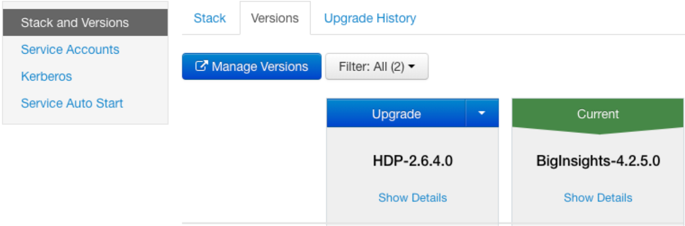
Based on your current IOP version and the HDP target version, Ambari performs a set of prerequisite checks to determine whether the Express Upgrade meets all the necessary criteria to be started.
Select the Express Upgrade method.
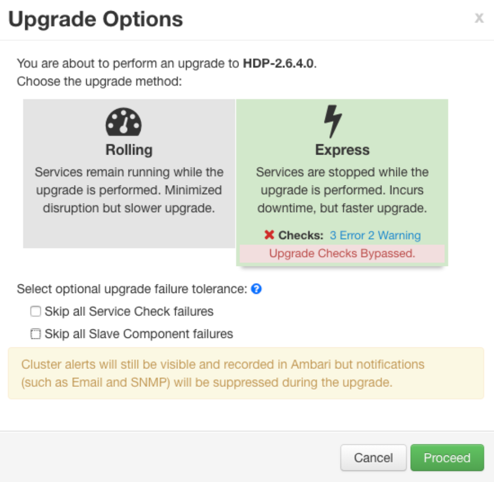
Proceed with Express Upgrade. the Skip All Service Check failures and Skip all Slave Component failures is optional.
Click Proceed.
In Confirmation, click Yes.
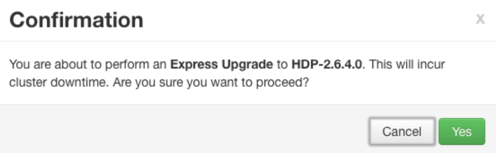
After removing IOP select, you may see the following warnings, which acknowledge that IOP select is removed, when the Express Upgrade process starts.
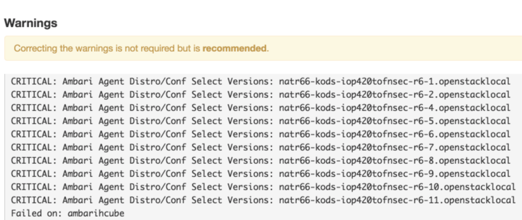
Next Steps

