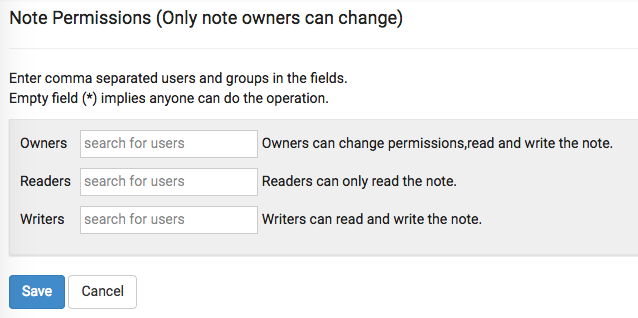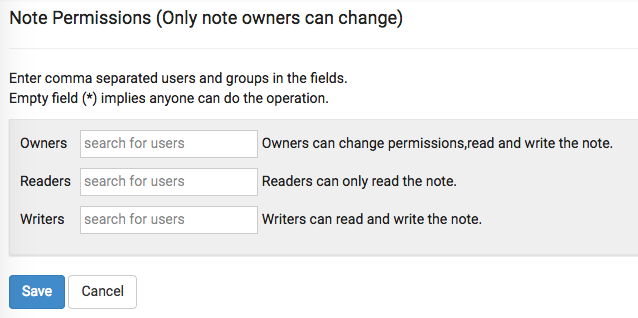This section describes how to restrict access to Apache Zeppelin notebooks by granting
permissions to specific users and groups.
There are two main steps in this process: defining the
searchBase property in the Zeppelin Shiro configuration, and then
specifying permissions.-
In Zeppelin configuration settings, the Zeppelin administrator should specify
activeDirectoryRealm.searchBase or
ldapRealm.searchBase, depending on whether Zeppelin uses AD or
LDAP for authentication. The value of searchBase controls where
Zeppelin looks for users and groups.
For more information, refer to "Shiro Settings: Reference" in this guide. For an
example, see "Configure Zeppelin for Authentication: LDAP and Active Directory" in
this guide.
-
The owner of the notebook should navigate to the note and complete the following
steps:
- Click the lock icon on the notebook:
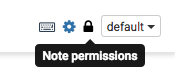
- Zeppelin presents a popup menu. Enter the user and groups that should have
access to the note. To search for an account, start typing the
name.
Note: If you are using Shiro as the identity store, users
should be listed in the [user]section. If you are using AD
or LDAP users and groups should be stored in the realm associated with your
Shiro configuration.